Angular Material 7 树
The <垫树> ,一个 Angular 指令,用于创建具有材质样式的树以显示分层数据。
在本章中,我们将展示使用 Angular Material 绘制树所需的配置。
以下是修改后的模块描述符的内容 app.module.ts .
import { BrowserModule } from '@angular/platform-browser';
import { NgModule } from '@angular/core';
import { AppComponent } from './app.component';
import {BrowserAnimationsModule} from '@angular/platform-browser/animations';
import {MatTreeModule, MatIconModule, MatButtonModule} from '@angular/material'
import {FormsModule, ReactiveFormsModule} from '@angular/forms';
@NgModule({
declarations: [
AppComponent
],
imports: [
BrowserModule,
BrowserAnimationsModule,
MatTreeModule, MatIconModule, MatButtonModule,
FormsModule,
ReactiveFormsModule
],
providers: [],
bootstrap: [AppComponent]
})
export class AppModule { }
以下是修改后的 HTML 主机文件的内容 app.component.html .
<mat-tree [dataSource] = "dataSource" [treeControl] = "treeControl">
<mat-tree-node *matTreeNodeDef = "let node" matTreeNodeToggle matTreeNodePadding>
<button mat-icon-button disabled></button>
{{node.filename}} : {{node.type}}
</mat-tree-node>
<mat-tree-node *matTreeNodeDef = "let node;when: hasChild" matTreeNodePadding>
<button mat-icon-button matTreeNodeToggle [attr.aria-label] = "'toggle ' + node.filename">
<mat-icon class = "mat-icon-rtl-mirror">
{{treeControl.isExpanded(node) ? 'expand_more' : 'chevron_right'}}
</mat-icon>
</button>
{{node.filename}}
</mat-tree-node>
</mat-tree>
以下是修改后的ts文件内容 app.component.ts .
import {FlatTreeControl} from '@angular/cdk/tree';
import {Component, Injectable} from '@angular/core';
import {MatTreeFlatDataSource, MatTreeFlattener} from '@angular/material/tree';
import {BehaviorSubject, Observable, of as observableOf} from 'rxjs';
export class FileNode {
children: FileNode[];
filename: string;
type: any;
}
export class FileFlatNode {
constructor(
public expandable: boolean, public filename: string, public level: number, public type: any) {}
}
const TREE_DATA = JSON.stringify({
Documents: {
angular: {
src: {
compiler: 'ts',
core: 'ts'
}
},
material2: {
src: {
button: 'ts',
checkbox: 'ts',
input: 'ts'
}
}
}
});
@Injectable()
export class FileDatabase {
dataChange = new BehaviorSubject<FileNode[]>([]);
get data(): FileNode[] { return this.dataChange.value; }
constructor() {
this.initialize();
}
initialize() {
const dataObject = JSON.parse(TREE_DATA);
const data = this.buildFileTree(dataObject, 0);
this.dataChange.next(data);
}
buildFileTree(obj: {[key: string]: any}, level: number): FileNode[] {
return Object.keys(obj).reduce<FileNode[]>((accumulator, key) => {
const value = obj[key];
const node = new FileNode();
node.filename = key;
if (value != null) {
if (typeof value === 'object') {
node.children = this.buildFileTree(value, level + 1);
} else {
node.type = value;
}
}
return accumulator.concat(node);
}, []);
}
}
@Component({
selector: 'app-root',
templateUrl: 'app.component.html',
styleUrls: ['app.component.css'],
providers: [FileDatabase]
})
export class AppComponent {
treeControl: FlatTreeControl<FileFlatNode>;
treeFlattener: MatTreeFlattener<FileNode, FileFlatNode>;
dataSource: MatTreeFlatDataSource<FileNode, FileFlatNode>;
constructor(database: FileDatabase) {
this.treeFlattener = new MatTreeFlattener(this.transformer, this._getLevel,
this._isExpandable, this._getChildren);
this.treeControl = new FlatTreeControl<FileFlatNode>(this._getLevel, this._isExpandable);
this.dataSource = new MatTreeFlatDataSource(this.treeControl, this.treeFlattener);
database.dataChange.subscribe(data => this.dataSource.data = data);
}
transformer = (node: FileNode, level: number) => {
return new FileFlatNode(!!node.children, node.filename, level, node.type);
}
private _getLevel = (node: FileFlatNode) => node.level;
private _isExpandable = (node: FileFlatNode) => node.expandable;
private _getChildren = (node: FileNode): Observable<FileNode[]> => observableOf(node.children);
hasChild = (_: number, _nodeData: FileFlatNode) => _nodeData.expandable;
}
Result
验证结果。
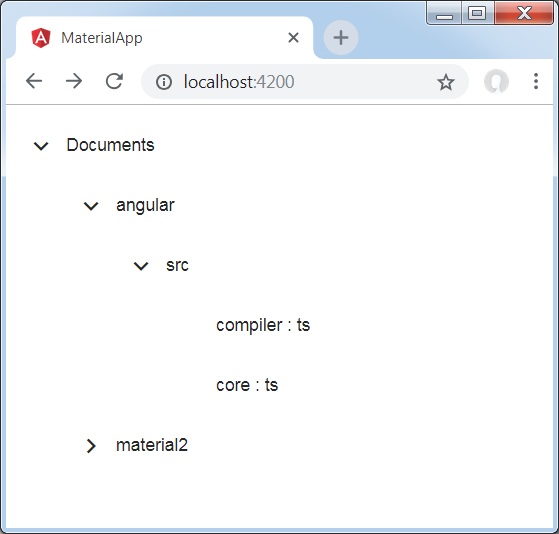
Details
- 首先,我们使用 mat-tree 和 mat-tree-node 创建了树。
- 然后,我们在 ts 文件中创建了数据源,并将其与 mat-tree 绑定。
