Angular7 Materials/CDK-拖放
Angular 7 CDK 添加的新拖放功能有助于从列表中拖放元素。我们将借助示例了解拖放模块的工作原理。该功能已添加到 cdk。我们需要先下载依赖,如下图:
npm install @angular/cdk --save
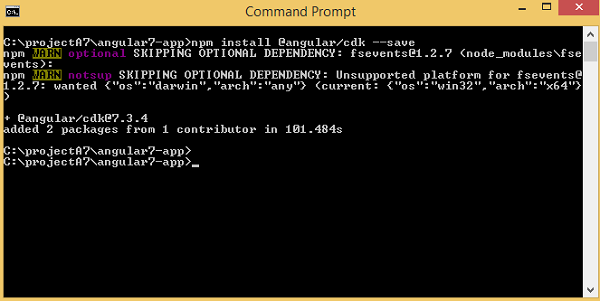
完成上述步骤后。让我们在 app.module.ts 中导入拖放模块,如下图:
import { BrowserModule } from '@angular/platform-browser';
import { NgModule } from '@angular/core';
import { AppRoutingModule , RoutingComponent} from './app-routing.module';
import { AppComponent } from './app.component';
import { NewCmpComponent } from './new-cmp/new-cmp.component';
import { ChangeTextDirective } from './change-text.directive';
import { SqrtPipe } from './app.sqrt';
import { MyserviceService } from './myservice.service';
import { HttpClientModule } from '@angular/common/http';
import { ScrollDispatchModule } from '@angular/cdk/scrolling';
import { DragDropModule } from '@angular/cdk/drag-drop';
@NgModule({
declarations: [
SqrtPipe,
AppComponent,
NewCmpComponent,
ChangeTextDirective,
RoutingComponent
],
imports: [
BrowserModule,
AppRoutingModule,
HttpClientModule,
ScrollDispatchModule,
DragDropModule
],
providers: [MyserviceService],
bootstrap: [AppComponent]
})
export class AppModule { }
DragDropModule 导入自 '@angular/cdk/拖放' 并将模块添加到导入数组,如上所示。
我们将使用来自 api 的详细信息, (http://jsonplaceholder.typicode.com/users) 要显示在屏幕上。我们有服务将从 api 获取数据,如下所示:
我的服务.service.ts
import { Injectable } from '@angular/core';
import { HttpClient } from '@angular/common/http';
@Injectable({
providedIn: 'root'
})
export class MyserviceService {
private finaldata = [];
private apiurl = "http:// jsonplaceholder.typicode.com/users";
constructor(private http: HttpClient) { }
getData() {
return this.http.get(this.apiurl);
}
}
完成后调用 app.component.ts 里面的服务,如下图:
import { Component } from '@angular/core';
import { MyserviceService } from './myservice.service';
@Component({
selector: 'app-root',
templateUrl: './app.component.html',
styleUrls: ['./app.component.css']
})
export class AppComponent {
title = 'Angular 7 Project!';
public personaldetails = [];
constructor(private myservice: MyserviceService) {}
ngOnInit() {
this.myservice.getData().subscribe((data) => {
this.personaldetails = Array.from(Object.keys(data), k=>data[k]);
console.log(this.personaldetails);
});
}
}
我们在个人详细信息变量中提供了所需的数据。现在让我们使用相同的方式显示给用户,如下所示:
<h3>Angular 7 - Drag and Drop Module</h3>
<div>
<div *ngFor="let item of personaldetails; let i = index" class="divlayout”>
{{item.name}}
</div >
</div>
我们添加了 class = ”divlayout”,该类的详细信息在 app.component.css 中。
.divlayout{
width: 40%;
background-color: #ccc;
margin-bottom: 5px;
padding: 10px 10px;
border: 3px solid #73AD21;
}
浏览器会显示如下画面:

它不会拖放任何东西,我们需要在app.component.html中添加拖放cdk属性,如下图:
<h3>Angular 7 - Drag and Drop Module</h3>
<div cdkDropList
#personList = "cdkDropList"
[cdkDropListData] = "personaldetails"
[cdkDropListConnectedTo] = "[userlist]"
class = "example-list"
(cdkDropListDropped) = "onDrop($event)" >
<div *ngFor = "let item of personaldetails;
let i = index" class = "divlayout" cdkDrag>
{{item.name}}
</div >
</div&t;
突出显示的是执行拖放所需的所有属性。当你在浏览器中签入时,它允许你拖动项目。它不会将其放入列表中,并且在你离开鼠标指针时将保持原样。

在这里,它允许从列表中拖动项目,但是一旦你离开鼠标指针,它就会移动并固定在同一个地方。要添加drop功能,我们需要在app.component.ts中添加onDrop事件,如下图:
首先我们要导入dragdrap cdk模块,如下图:
import {CdkDragDrop, moveItemInArray, transferArrayItem}
from '@angular/cdk/drag-drop';
app.component.ts 中的完整代码如下:
import { Component } from '@angular/core';
import { MyserviceService } from './myservice.service';
import {CdkDragDrop, moveItemInArray, transferArrayItem} from '@angular/cdk/drag-drop';
@Component({
selector: 'app-root',
templateUrl: './app.component.html',
styleUrls: ['./app.component.css']
})
export class AppComponent {
title = 'Angular 7 Project!';
public personaldetails = [];
constructor(private myservice: MyserviceService) {}
ngOnInit() {
this.myservice.getData().subscribe((data) => {
this.personaldetails = Array.from(Object.keys(data),
k=>data[k]);
console.log(this.personaldetails);
});
}
onDrop(event: CdkDragDrop<string[]>) {
if (event.previousContainer === event.container) {
moveItemInArray(event.container.data,
event.previousIndex, event.currentIndex);
} else {
transferArrayItem(event.previousContainer.data,
event.container.data,
event.previousIndex,
event.currentIndex);
}
}
}
onDrop 函数负责将拖动的项目放置在所需的位置。
它利用 moveItemInArray and transferArrayItem 我们已经从 cdk 拖放模块导入。
现在让我们在浏览器中再次查看演示:
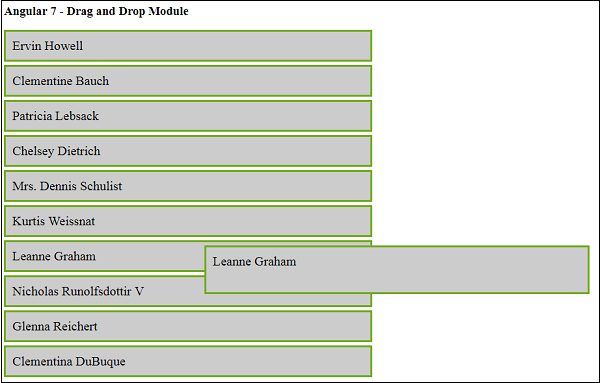
现在它允许你将项目拖放到所需的位置,如上所示。该功能运行非常流畅,没有任何闪烁问题,并且可以在需要时在你的应用程序中使用。
